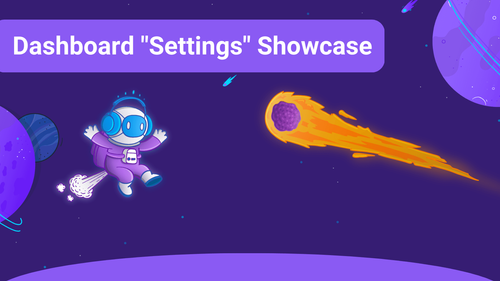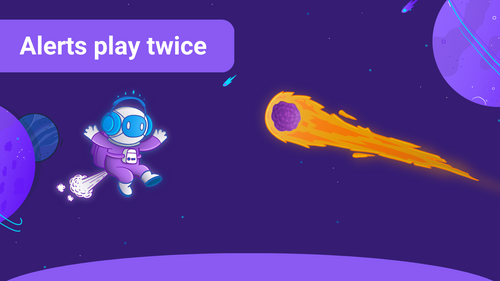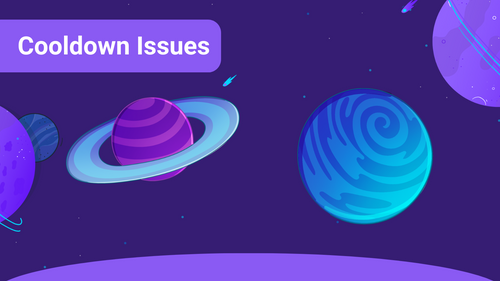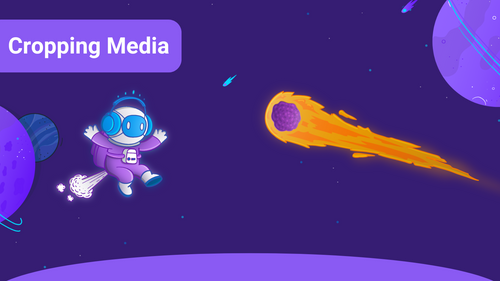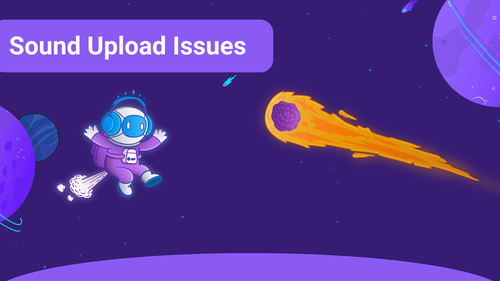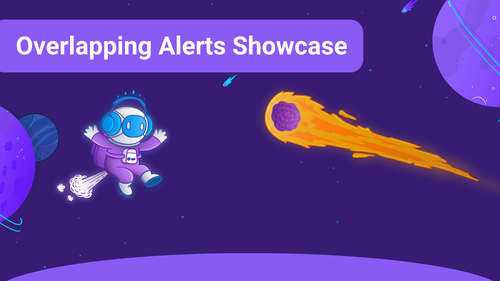Looking for something?

The Scene Editor enables more ways to elevate your livestream: It allows you to add useful widgets with various functionalities to your livestream—completely available within your Sound Alerts setup.

With the Alert Animation Editor, you can assemble an alert animation focused on your stream's requirements in a simple yet powerful web editor in the Sound Alerts Dashboard.

A smooth viewing experience needs some stylish visuals: You can enhance the look of your stream by using our Alert Animation Store in the Sound Alerts Dashboard.
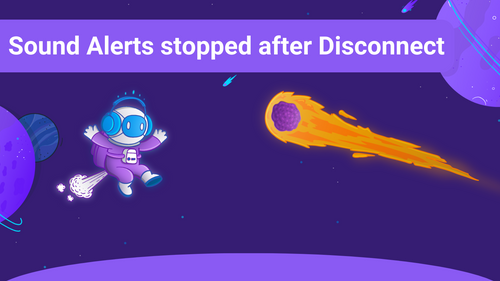
If your Stream went down for whatever reason, it can happen that Sound Alerts won’t play any of your Alerts anymore. Please make sure to restart your Streaming program to fix this issue.
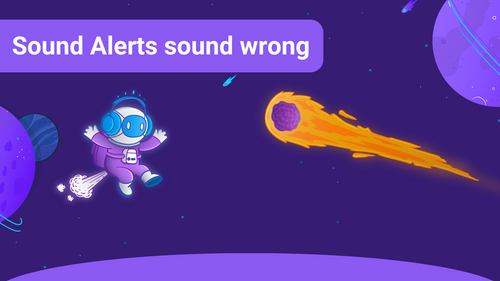
This article will help you fix your Sound Alerts when they don't sound as they should.

Swapping scenes and the alert is still playing even if you have no browser source in that scenes? We will show you how to make this alert stop playing when swapping scenes.
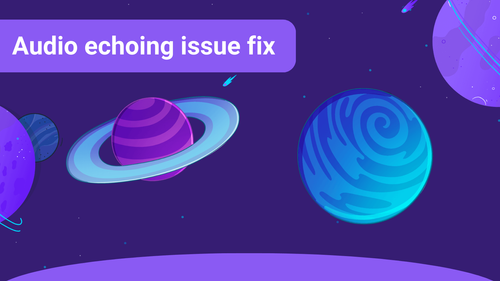
If your Sound Alerts have a slight echo, you will learn which settings to take to fix this issue.

Browser source if offline and you do not know exactly what you can do about it?

Test Alert is working but not when you are playing an alert in the browser source?

Learn what you can do against Follow botting and how to handle it.

What to keep in mind for audio and video uploads in Sound Alerts — from file types to length!
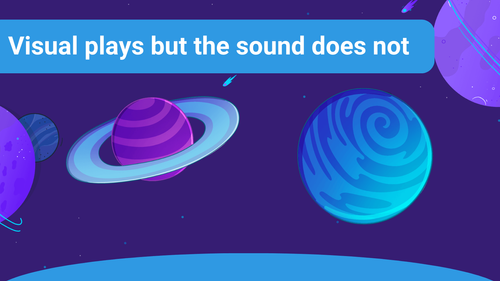
No sound when an alert is played? Here, you get the most common solutions.
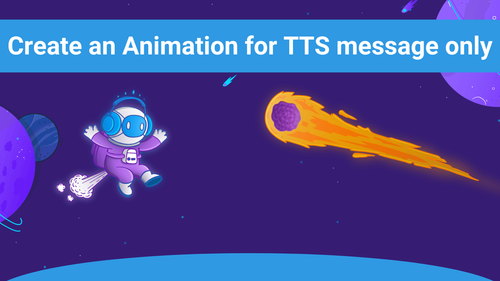
Learn how to create an Animation just for your Text -to-Speech Alerts,

Learn how to control the volume of your Random Sound Button.

Learn how to easily refund your Channel Points through the Sound Alerts Activity Feed.
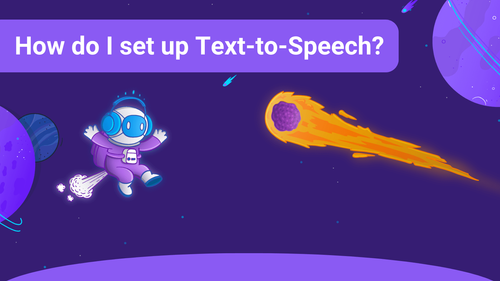
Sound Alerts offers a Text-to-Speech (TTS) feature, which allows your viewers to send individual messages read out directly in the livestream. This article will show you how you can set those up.

This article will help you if you need help seeing or using all of the other Sound Alert types.
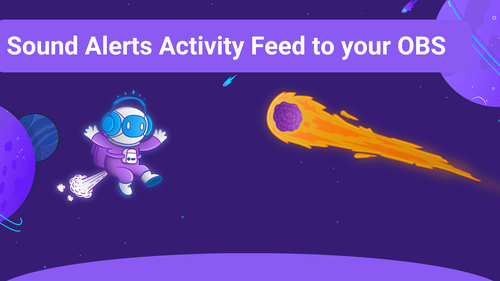
Learn what steps you will need to take to get the Activity Feed integrated into your OBS.

The Video Share feature lets your viewers play selected videos via a link directly in your stream with Bits or Channel Points.

Master the Art of managing your Monitor and Output configuration in the Advanced Audio Properties, fixing common issues along the way
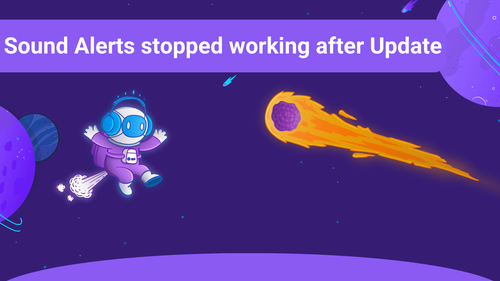
Windows updates and other software updates can mess with the functionality of Sound Alerts and the browser source. Here are some of the steps you can follow to fix this issue.
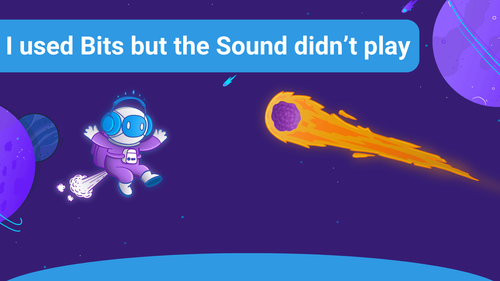
Here you will get help if you are searching for a replay token.
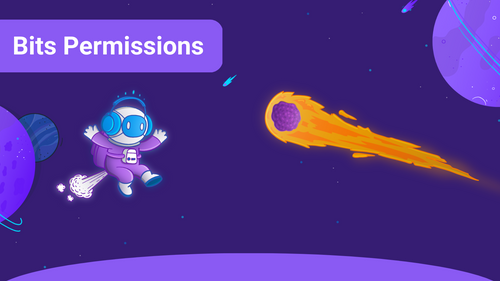
Sound Alerts tells you you are not able to earn Bits via the extension?

Do you suffer from queued alerts? We have the reasons why this keeps happening to you!

Looking for a specific sound or design someone is using? We show you how they can share these with you!
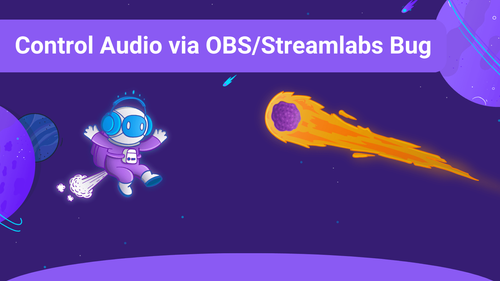
This article covers the "Control audio via OBS/Streamlabs" bug and how it can affect your audio.
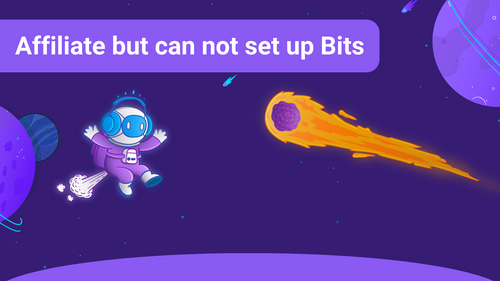
You can't set up bits as an option to play sounds from the Sound Alerts extension?
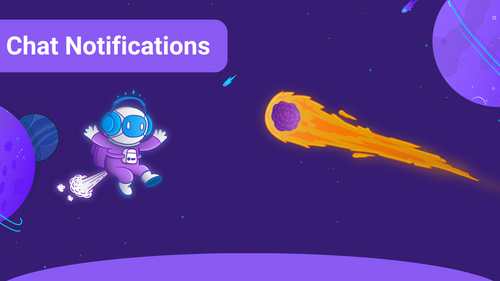
In this article you will learn what options you have to enable and disable your "Chat Notification".

We will show you which setting you need to enable in case your animations are not working properly.

New to Sound Alerts? Learn how to get started here. It's easy!

Everything you need to know about Sound Alerts can be found here.

Having a problem with Sound Alerts and looking for a solution?
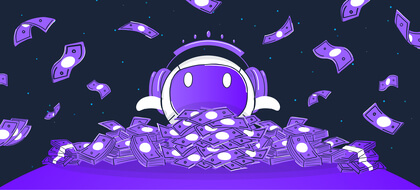
All about monetizing with Sound Alerts. Bits, Bits and more Bits!
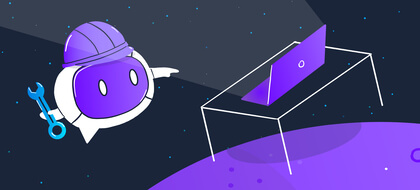
Learn how to set up Sound Alerts in your streaming software correctly