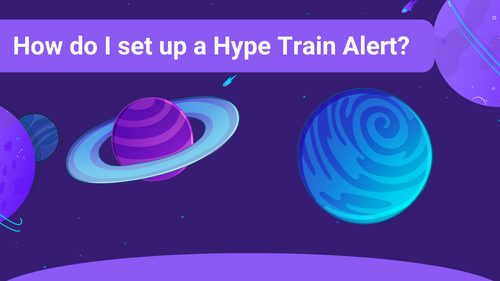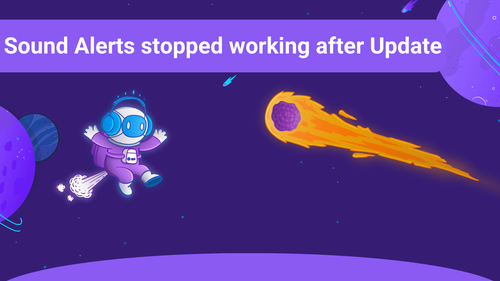You can add a cooldown to your Sound Alerts. This is a timer that protects you from getting spammed with alerts so your stream does not end up in pure chaos.
1. Problems with the sound's cooldown can happen when it is set to zero seconds. Always make sure the cooldown is set to at least one second.
You can set your sound cooldown here.
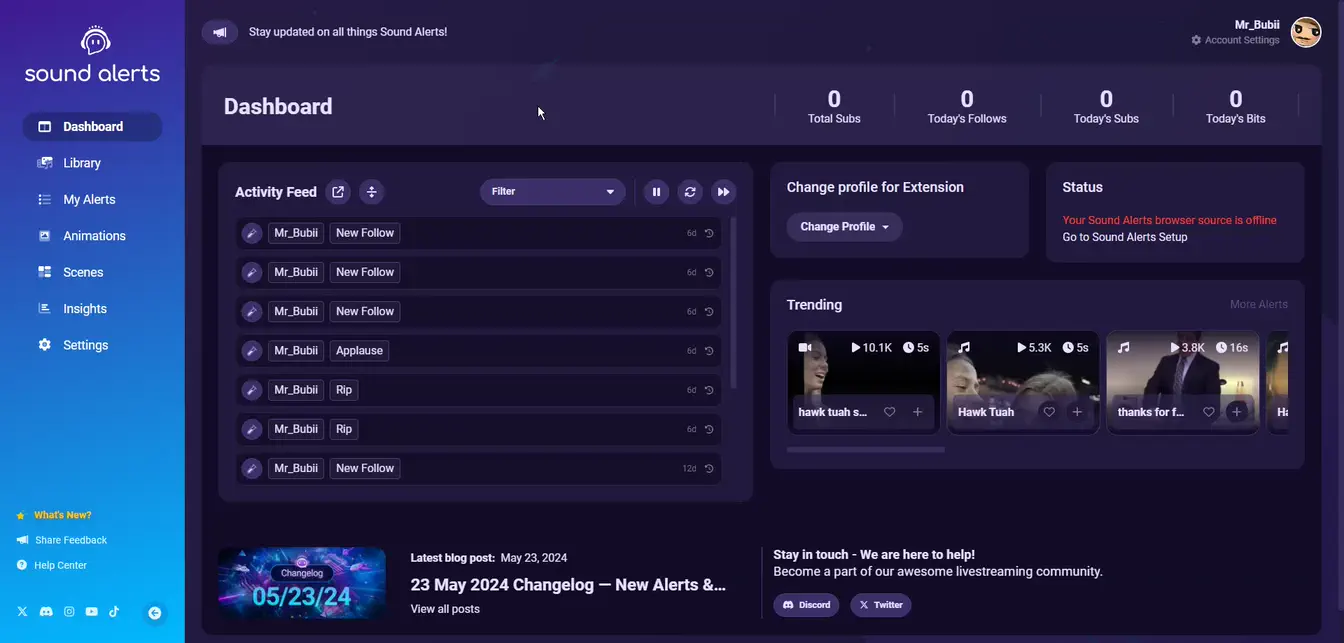
2. When you are a viewer of a stream with Sound Alerts, and you see a cooldown timer that is way beyond higher than the streamer has set, then it's most likely a problem with the clock on your system. If this is the case please let Windows set your time and time zone automatically.
Just type Date & Time into your Windows search bar to get there.
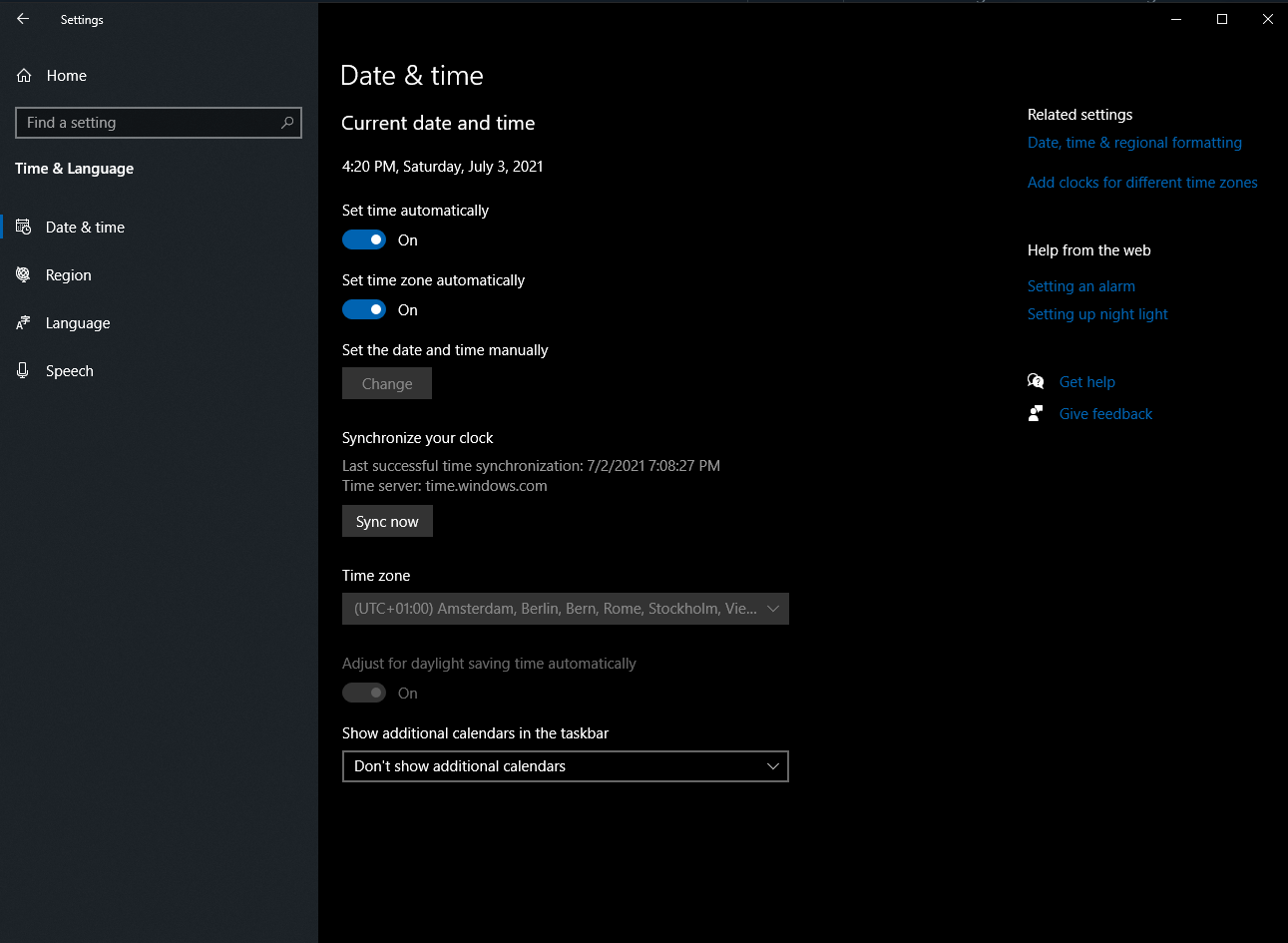
If you have any questions left, please get in touch with us and visit our Sound Alerts Discord Server.