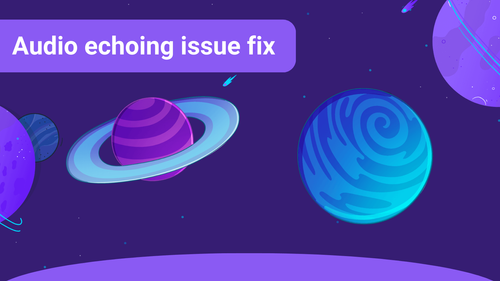We highly appreciates our users' ideas and input. That's why we have established the Idea Board, where you can request new features you would love to have added to Sound Alerts. This article will show you how to add new requests, add comments to existing requests, and help other requests to be more present.
Help other Requests
Before you submit your own requests, it is always a good choice to check if another user has the **same idea **and has already requested the feature. You can do that by visiting the Sound Alerts Idea Board and searching for your desired feature. If you have found it, give it a vote to show us what feature we should implement next.
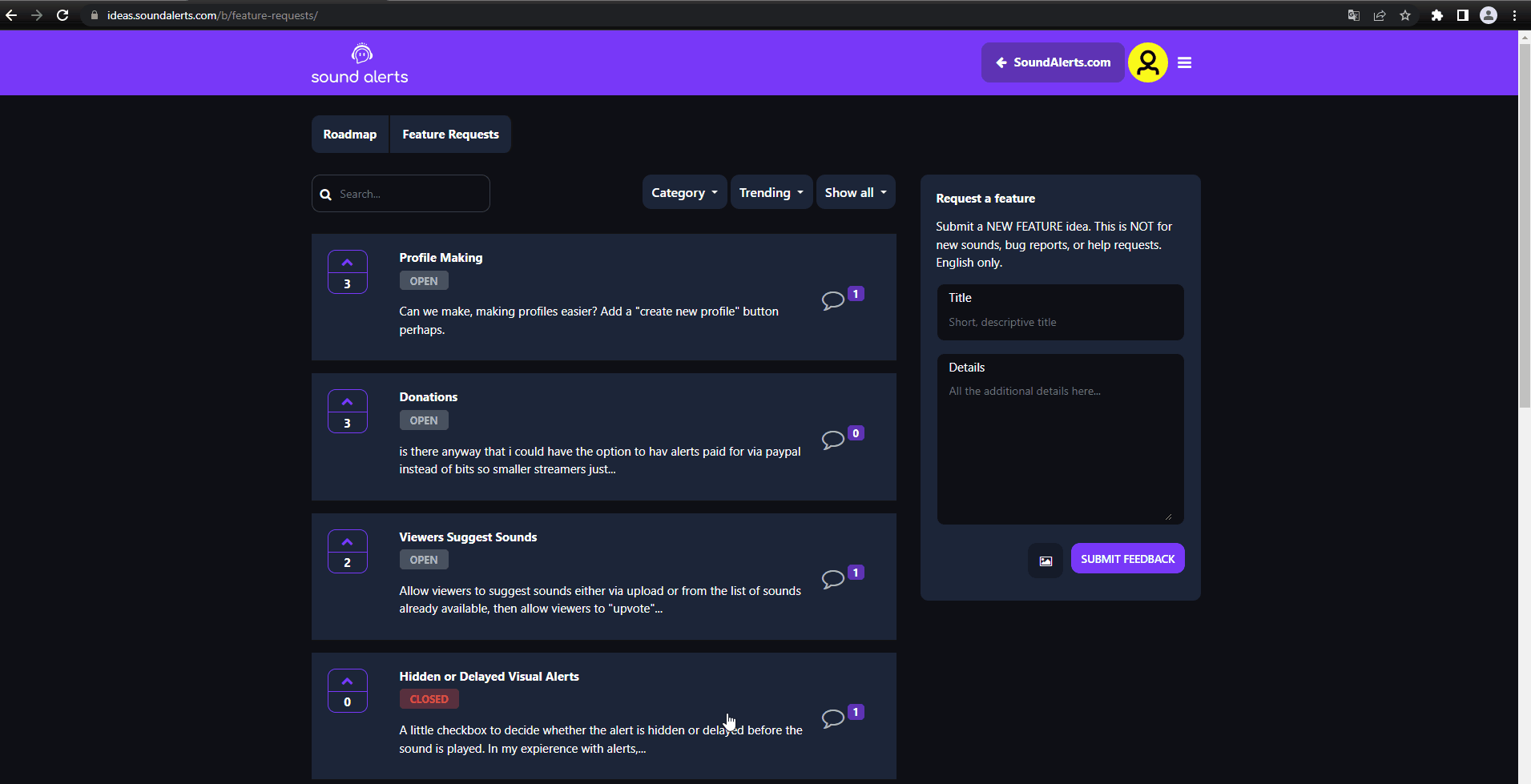
Add your Request
To add your request, visit the Sound Alerts Idea Board and fill out the two necessary fields. You can also add screenshots/pictures to help us understand what feature you are referring to. You will also search for existing posts with the same request by inserting a title.
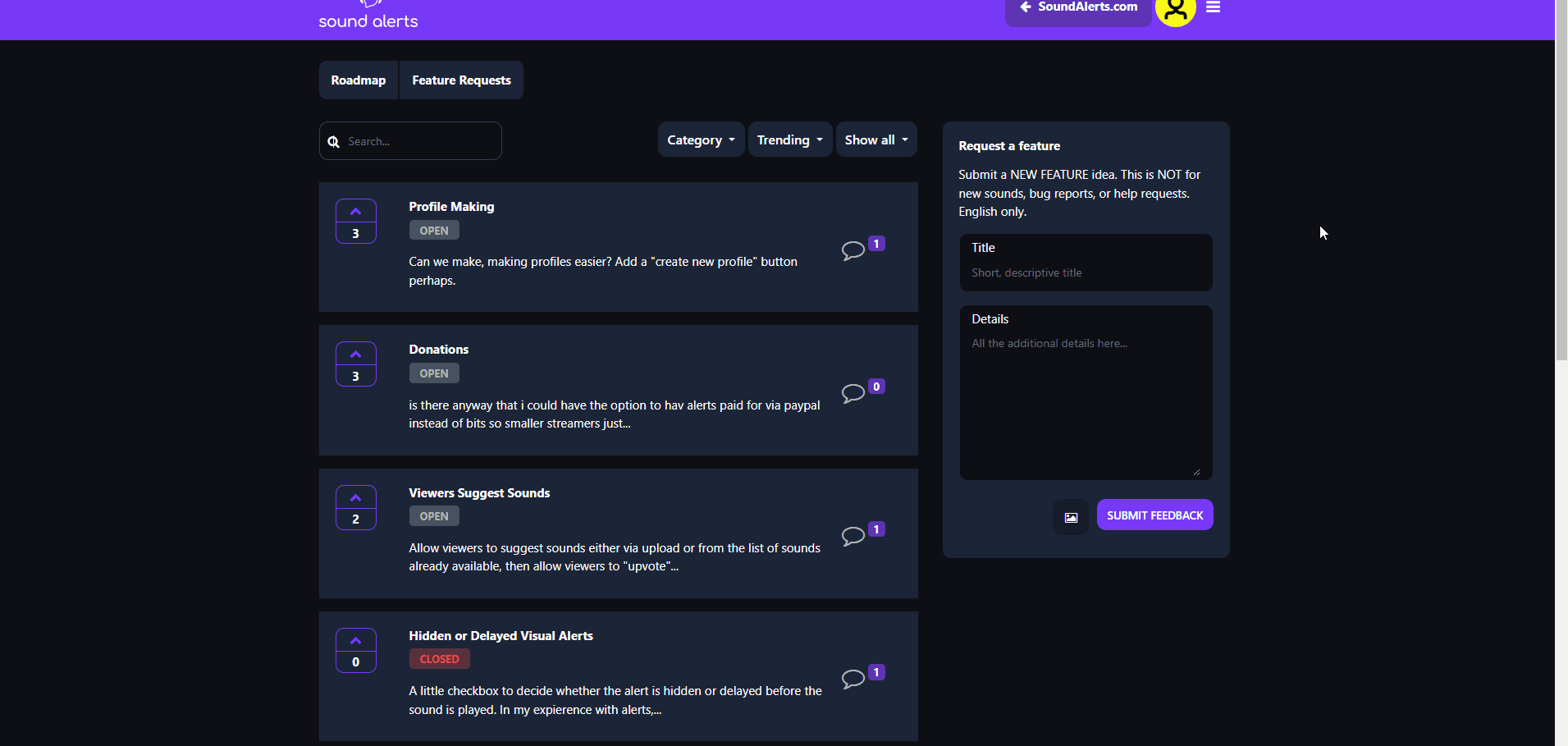
Add a Comment
If you would like to add a comment to a requested feature, click on it and fill out the field.
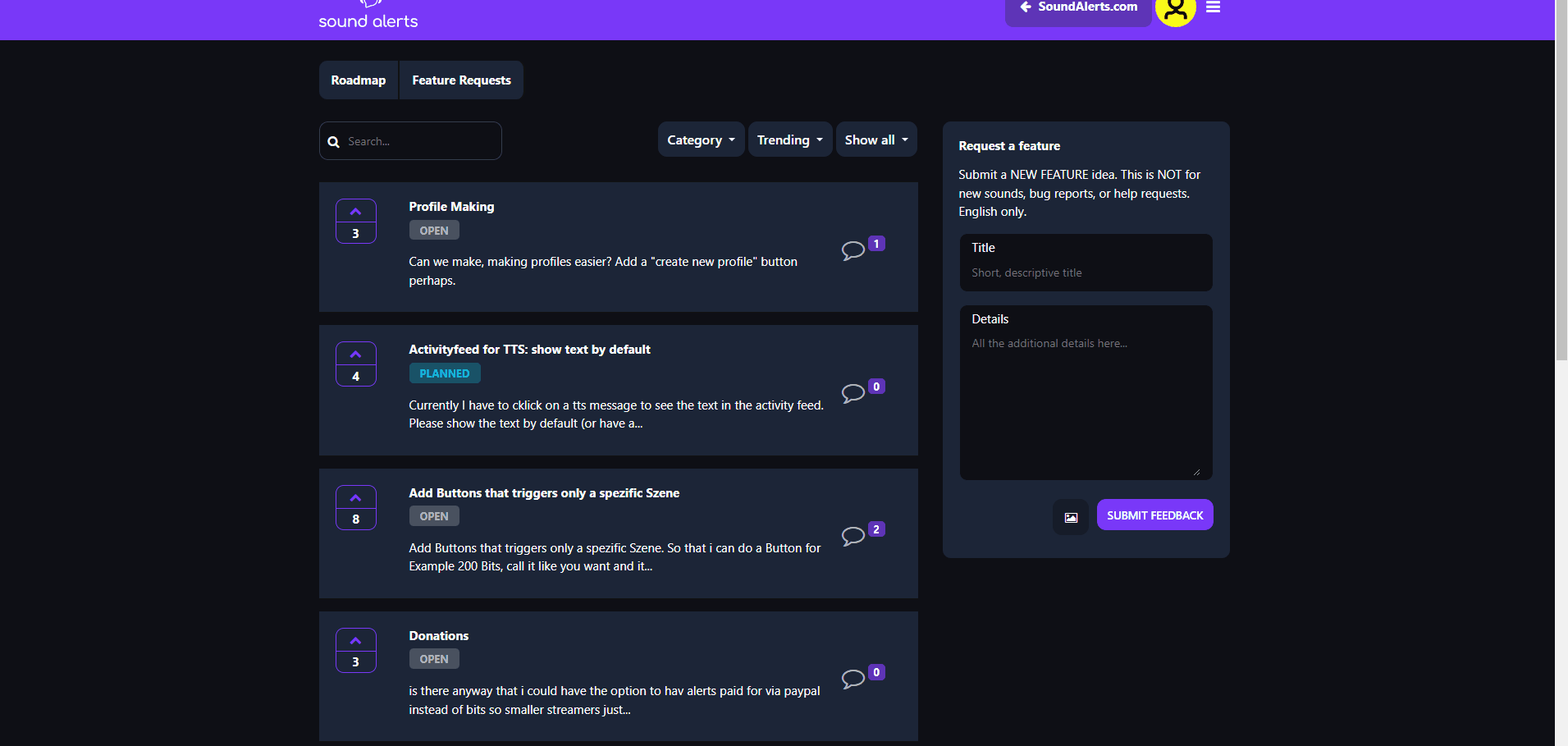
If you have any questions left, please get in touch with us and visit our Sound Alerts Discord Server.